Phishing emails are fake messages designed to trick you into clicking a bad link, giving away personal info, or downloading malware. They look legit — but there are red flags you can spot quickly.
5 Signs an Email Might Be a Phish
- Strange Sender Address
➤ The name might look familiar, but check the email address.
Example: support@micros0ft-service.com ← Notice the "0" instead of an "o"? - Urgent or Threatening Language
➤ “Your account will be locked in 24 hours!”
➤ Phishing relies on panic. Slow down and review before reacting. - Unexpected Attachments or Links
➤ If you weren’t expecting it, don’t click it.
➤ Hover over links to see where they really go. - Spelling & Grammar Mistakes
➤ Legitimate companies proofread. Hackers usually don’t. - Requests for Personal Info or Passwords
➤ No real company will ask you for your password via email. Ever.
What to Do If You’re Not Sure
- Don’t click anything.
- Forward the email to your IT team or security contact.
- Delete it if it’s clearly fake.
Stay sharp, stay safe. Phishing attacks are common—but with a little awareness, you can avoid the hook.
Brought to you by Technologik Solutions – Your IT Security Partner
Follow us on Social Media for more Tek Tips every week!








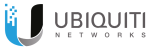
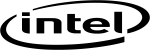
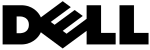

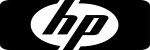


Comments
Add a Comment
Comments are reviewed before posted.
No comments yet. Be the first to comment!